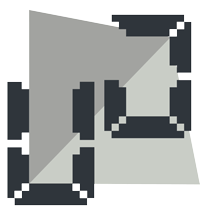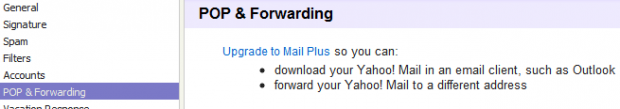All the fan pages/brand pages on facebook which are using timeline now don’t have an apparent unlike link so this is a quick tip to find that link.
Author: Umair Jabbar
Umair Jabbar is an enthusiast, a Software Engineer / Web Developer who wants web to be simpler for everyone.
Almost all credit card numbers used are generated using Luhn’s algorithm. Luhn’s algorithm is a simple checksum formula to validate variety of numbers. We can use the same formula for checking whether a given credit card number may be valid or not.
Almost all LAMP Developers start their careers with the use of PHPMyAdmin which is a reasonable MySQL client to begin with but I think PHPMyAdmin hasn’t evolved with the same pace as rest of the Web Development tools have.
MyWebSQL on the other hand is as robust as PHPMyAdmin with a user friendly interface and almost everything a Web 2.0 Application needs. Moreover, its open source too, free to use with plenty of support for users from the development team.
Pakistan has quite a noticeable share of its population as young students and professionals. Everyone in Pakistan is hoping this youth will bring a brighter and better future with them. Which I believe we can, we have done it in the past and we are still doing it. We are producing exceptional talent in almost every field with the minimum possible resources and dedication to groom these jewels.
I think the part above was enough for practicing my below average writing skills, I will get back to the point.
The most common mistake that I have noticed freshly graduated students do is using an improper + non-professional email address for job hunt and other professional activities.
I personally know many students who were not called for an interview just because of their email addresses. Come on guys, how much time does it take to create a simple email address having your first and last name in it. Why would you want to tell the employer how cool, hot, sexy, kid, champ etc you are.
People are even moving away from using yahoo.com and hotmail.com for their professional email addresses. An email address like one of the following will do it
Consider First to be the first name and Last to be the last name in these examples :
- first.last@…
- last.first@..
- first.last1@..
- first.last{any_number}@… // use this if above are not available
- firstl@… //using the initial of last name or first name with the other name
- lfirst@…
These are just general examples to give you an idea of how simple it is to create an email address which won’t make the other person laugh. This seems very obvious, and yet I have seen resumes with inappropriate email addresses.
A friend of mine, Umair Ali Rashid, gave a very good suggestion that Universities should provide every student with an email address from the beginning of their Degree Programs, which can then be used on their resumes as well. This practice is being followed in many Universities outside Pakistan, however there is no Pakistani University doing this in my knowledge. At least not my University.
Follow me on twitter – @umairr
Enable POP for your Yahoo account
The workaround I mentioned below doesn’t work anymore, but POP/IMAP should be enabled for all accounts. I have tried that with another Yahoo Account and it works.
If you need to do use Yahoo address in gmail then maybe the less secure apps must be enabled in Google.
I have all my email accounts added in my gmail which works as an email client and I can access all of them through my gmail account. This is a very useful feature for everyone who has more than one email accounts to keep track of. For this you need POP enabled, which lets any email client download messages from your email provider’s server. Enabling POP is available for all of gmail accounts but for a normal yahoo account it asks you to upgrade to a plus account if you want to enable POP. POP can be accessed by going to POP & Forwarding in Mail Options for Yahoo.
There are two ways to enable POP for your Yahoo account, the obvious one is to pay them and get Mail Plus and the other workaround to get it working for free is discussed below.
Enabling POP on Yahoo for free:
- Log in to your Yahoo Account, look for your name on top left of the screen, with a small arrow with it.
- Click on your name which will open a drop down with some options, findand click on Account Info in this list.
- It shall ask you for your password, enter your password to get on your account info page
- Scroll down this page for Account Settings section, and click on Set language, site, and time zone
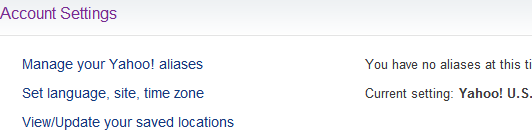
- On the next page change Regional Site and Languages to Yahoo Asia.
- After that refresh your browser and go to Mail Options under the Options menu on top.
- Click on POP & Forwarding on left and you will see now you can enable POP for your Yahoo Account !
POP Server Settings for Yahoo!
The following settings can be used to setup your Yahoo! account on any other email client
| Incoming Mail (POP3) Server | pop.mail.yahoo.com (Use SSL, port: 995) |
| Outgoing Mail (SMTP) Server | smtp.mail.yahoo.com (Use SSL, port: 465, use authentication) |
| Account Name/Login Name | Your Yahoo! Mail ID (your email address without the “@yahoo.com”) |
| Email Address | Your Yahoo! Mail address (e.g., [email protected]) |
| Password | Your Yahoo! Mail password |
If it does not work for anyone then please tell me about it in the comments section below, same goes for any queries that you may have.
Follow me on Twitter : umairr
WordPress Child themes are a great Idea to extend the theme a bit without getting your hands dirty with the big deal, but I encountered a problem with my child theme when I wanted to load some of my Javascript files which I kept with in the child theme so that the parent theme remains unchanged and all the development is also done in one directory.
When I tried loading the Javascript using the Template path obtained by
$template_path = get_bloginfo('template_url');
I got the path to the parent theme which of course is wrong in my case as my JS file was in child theme’s folder.
I had to make a custom function to get my child theme’s path. I am copying this function below for people who are facing the same issue. Feel free to copy this function into your functions.php file of your child theme. If you don’t have a functions.php in your child theme then create one
function get_childTheme_url() {
return dirname( get_bloginfo('stylesheet_url') );
}
After copying this function in functions.php, call this function anywhere to get the path to your child theme; as shown below
$template_path = get_childTheme_url();
Share this article if it was of any help, that might help others as well.