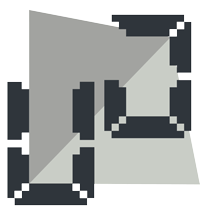WordPress Child themes are a great Idea to extend the theme a bit without getting your hands dirty with the big deal, but I encountered a problem with my child theme when I wanted to load some of my Javascript files which I kept with in the child theme so that the parent theme remains unchanged and all the development is also done in one directory.
When I tried loading the Javascript using the Template path obtained by
$template_path = get_bloginfo('template_url');
I got the path to the parent theme which of course is wrong in my case as my JS file was in child theme’s folder.
I had to make a custom function to get my child theme’s path. I am copying this function below for people who are facing the same issue. Feel free to copy this function into your functions.php file of your child theme. If you don’t have a functions.php in your child theme then create one
function get_childTheme_url() {
return dirname( get_bloginfo('stylesheet_url') );
}
After copying this function in functions.php, call this function anywhere to get the path to your child theme; as shown below
$template_path = get_childTheme_url();
Share this article if it was of any help, that might help others as well.