We usually use the more technical looking www.example.com/wp-login to logon to our wordpress blogs. We can make this url simpler and shorter. Such as www.example.com/signin or www.example.com/login or www.example.com/anything.
This will need the hosted version of wordpress plus access on your .htaccess file which will be placed in the root directory of your blog.
open your .htaccess and add the following line at the bottom of the file.
Redirect 301 /login /wp-admin
This line will permanently redirect all requests to the /login of your site to /wp-admin. Which will then show the login form. Hence you can use www.example.com/login or www.whatever-your-site-is.com/login to login to your blog
Your can use any other easier alias instead of the word login. Just incorporate that alias in the line of code given above, replace login with that alias
If you have installed the core wordpress in someother directory then give the respective path to wp-admin. For example if your wordpress core is installed in www.example.com/wordpress. Then the line of code would be
Redirect 301 /login /wordpress/wp-admin
Please note that this code will work on almost all the blogs installations unless your blog is not installed in the root of your domain. You can contact me for such blog installations.
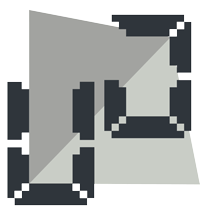
2 replies on “Make a simpler login URL for your WordPress blog”
http://www.hassbaby.blogspot.com
Nice…. http://basichackingskills.wordpress.com