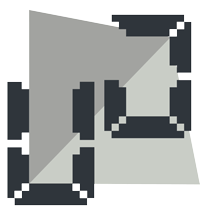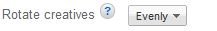I was caught up with a problem where I had a display two creatives simultaneously on a page where I had two placements. I had 3 sets of two creatives each which were to be shown as a set every time the page loaded. That means no ads of different sets can be shown together.
There is no apparent option in DFP/ Google Ad manager to show two creatives in sync, but I was able to find a workaround, explained below;
- Create a new lineitem/slide for every set of creatives and added two creatives each in those slides.
- In the Settings panel go to see the Adjust Delivery panel on right, go to Display Creatives option and choose As many as possible from the drop down.
- Below Display Creatives you will see Rotate Creatives, choose Evenly from the drop down for this column.
- Do the same for every lineitem.
- Make sure that all the lineitems have similarity in every other criteria, that is no lineitem supersedes any other lineitem in any way, may it be the cost, or priority, or any other metric.
This is it, all your creatives will now be shown as a set of creatives each time.