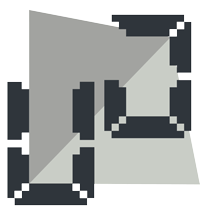Here is a simple jQuery based Cross-Browser modal dialogue.
Demo
Below you can find a simple script, which works with jQuery to show a decent cross browser modal dialogue, The dialogue can have any html that you want. The css here should be used to produce desired results.
JavaScript Source:
//SETTING UP OUR POPUP
//0 means disabled; 1 means enabled;
var popupStatus = 0;
//loading popup with jQuery magic!
function loadPopup(){
//loads popup only if it is disabled
if(popupStatus==0){
$("#backgroundPopup").css({
"opacity": "0.7"
});
$("#backgroundPopup").fadeIn("slow");
$("#popupContact").fadeIn("slow");
popupStatus = 1;
}
}
//disabling popup with jQuery magic!
function disablePopup(){
//disables popup only if it is enabled
if(popupStatus==1){
$("#backgroundPopup").fadeOut("slow");
$("#popupContact").fadeOut("slow");
popupStatus = 0;
}
}
//centering popup
function centerPopup(){
//request data for centering
var windowWidth = document.documentElement.clientWidth;
var windowHeight = document.documentElement.clientHeight;
var popupHeight = $("#popupContact").height();
var popupWidth = $("#popupContact").width();
//centering
$("#popupContact").css({
"position": "absolute",
"top": windowHeight/2-popupHeight/2,
"left": windowWidth/2-popupWidth/2
});
//only need force for IE6
$("#backgroundPopup").css({
"height": windowHeight
});
}
//CONTROLLING EVENTS IN jQuery
$(document).ready(function(){
//LOADING POPUP
//Click the button event!
$("#button").click(function(){
//centering with css
centerPopup();
//load popup
loadPopup();
});
//CLOSING POPUP
//Click the x event!
$("#popupContactClose").click(function(){
disablePopup();
});
//Click out event!
$("#backgroundPopup").click(function(){
disablePopup();
});
//Press Escape event!
$(document).keypress(function(e){
if(e.keyCode==27 && popupStatus==1){
disablePopup();
}
});
});
CSS:
a{
cursor: pointer;
text-decoration:none;
}
#backgroundPopup{
display:none;
position:fixed;
_position:absolute; /* hack for internet explorer 6*/
height:100%;
width:100%;
top:0;
left:0;
background:#000000;
border:1px solid #cecece;
z-index:1;
}
#popupContact{
display:none;
position:fixed;
_position:absolute; /* hack for internet explorer 6*/
height:384px;
width:408px;
background:#FFFFFF;
border:2px solid #cecece;
z-index:2;
padding:12px;
font-size:13px;
}
#popupContact h1{
text-align:left;
color:#6FA5FD;
font-size:22px;
font-weight:700;
border-bottom:1px dotted #D3D3D3;
padding-bottom:2px;
margin-bottom:20px;
}
#popupContactClose{
font-size:14px;
line-height:14px;
right:6px;
top:4px;
position:absolute;
color:#6fa5fd;
font-weight:700;
display:block;
}
#button{
text-align:center;
margin:100px;
}
The Demo for this popup can be seen here