Windows usually caches the DNS records for faster resolution of web pages, at some point one needs to refresh that cache, this is how you do it,
Open the Command Line Interface of Windows, (Run -> type cmd)
and run the following command
ipconfig /flushdns
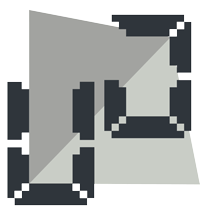
3 replies on “How to clear your DNS Cache in Windows”
Nice, really helps
Why would one need to clear the dns cache, if I may ask ???
one would only come to this page if he was looking to clear his DNS cache :). I came across this problem, found the solution and posted it here id anyone else may want to clear their DNS cache too