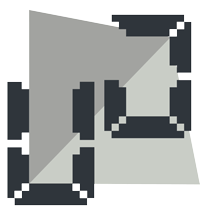Facebook share is widely used these days to share web pages people like, on their profile. The sharing mechanism is quite simple, fetches the related image and excerpt from the url being shared to ensure that the person seeing the post gets an idea of what the shared page is about. A webdesigner has control over how the webpage will look when shared on facebook. How to control what image and text shows up when your page is shared is explained here.
This post is focused on how to test exactly what your page will look like, even the minor details. Facebook has a very simple tool for this called URL Linter.
Just paste the URL of the page to be tested and facebook will fetch the title, description/excerpt, image, the link shown with the post, and any other meta properties on the page. This is extremely helpful for any page which is expected to be shared alot on fb, so that it can be tested before making it public. Another advantage of using this url linter is that once you make changes to your page and try the linter it will go for the latest version and not show the cached copy while normal facebook share will show a cached copy for a url that has been shared previously.
I hope this post gives you an edge while using Facebook share.
Found this post helpful? Want to return the favor? Use the button below :)